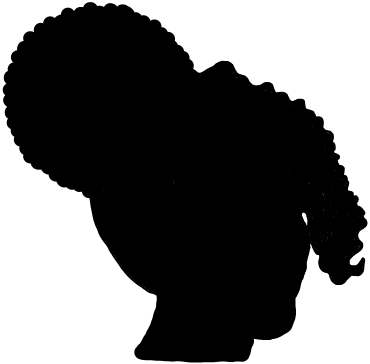Blog Post VI
"Automotive Social Media Marketing" by socialautomotive is licensed under CC BY 2.0.
My project was an almost 9-minute podcast on my review of the easiest social media apps to navigate accessibility settings. The apps included were Twitter, YouTube, TikTok, Reddit and Facebook. The purpose of the episode was to foster a conversation that promotes digital accessibility for all. The podcast was for a general listening audience, but may specifically benefit those who have a disability that alters their social media experience. The episode is public on SoundCloud and can be accessed by anyone using the link in my blog or discussion post. The podcast is not limited to anyone of any particular interest. Even those who are non-disabled avid social media users would enjoy listening to the podcast episode on SoundCloud.
Visit Perkins.org for more information on the Perkins School of the Blind
You can follow ‘Access to the Voices’ on Facebook @A2TV
You can follow ‘Access to the Voices’ on Twitter @A2THEV
Blog Post V
As I wrapped up my strategic presentation course, there were many valuable takeaways and life lessons I gained. It took a lot of work to limit everything to three takeaways, although I will always remember the effort, work, projects, opinions, and connections I made during the semester. Given my career in UX design, this class is essential to my ability to properly present and relay information to stakeholders, recruiters, and other audiences.
Speaking up when Necessary
There was a large lapse this semester where I was not performing to my full potential. I should have communicated with Professor Lucci a lot earlier in the year and worked with her to establish a plan of action. Not only to address what had me in a slump but also to complete a course of action to stay on top of my assignments and projects. As a creative mind, I could have spent more time finding unique ways and niche topics to demonstrate my understanding of the course.
Strutting my (Digital) Stuff
Graphically, I love to demonstrate my ability as a designer of user experience. Through the course projects and blog posts, I rekindled my eye for design and tried to use colors, fonts, and images that correlate with my topic and the emotions I am trying to convey to my audience. I also enjoyed seeing other classmate’s work and their different interpretations of the same assignment.
Attention to Detail
There were a few times I had to go back and double-check that I completed all requirements of my work when finishing up a project or assignment. I should make sure I cite my sources correctly and understand why I am placing them into my work. I also realized how to decipher between academically reputable and credible sources versus the first hit to arise on a Google search.
Blog Post III
"Accessibility Dads Phone" jokingly describes the difficulties people, especially those of older generations, can have when utilizing technology, which connects with the social media issue of accessibility. This meme shows how important it is to provide everyone, regardless of age or level of digital experience, with access to technology. It is appealing to many people, especially those who support accessible technology and inclusive design.
"My Subtitles" highlights the significance of appropriate captions and subtitles for those with hearing impairments, which directly connects to the accessibility subject. This meme highlights crazy or humorous captions and fails to emphasize the need for better captioning techniques on social media. People who are enthusiastic about accessibility and support improved accommodations for those with impairments may find it appealing.
"Graphics, Graphics, Graphics Medal" makes fun of crowded designs and usage of graphics to solve the problem of website accessibility. The significance of user-friendly design concepts can be seen in this meme, especially for people with cognitive or visual impairments. It illustrates to those who support the production of digital material and accessible web design.
According to Davison's framework, states that memes should be funny, relevant, and simple to spread. They are cultural objects that offer commentary and reflection on prevailing societal norms and tendencies. The selected memes exemplify these principles by offering funny ideas on accessibility concerns in a style that is approachable and quickly shared on social media.
A tweet from @bobservo, which shows a realistic situation of a parent asking his child for assistance in making his phone accessible, served as the inspiration for this meme. Its funny depiction of accessibility issues caused users of social networking sites like Twitter, Reddit, and Instagram to take an immediate liking to it. Users are creatively modifying the meme to represent other tech- and accessibility-related scenarios. These variants, which range from humorous tales to playful criticisms, keep the meme interesting and intriguing. You can find more about it on its page on Know Your Meme: https://knowyourmeme.com/search?context=images&q=accessibility+dads+phone
Users exchange images of hilariously wrong or absurd subtitles from movies, TV shows, or internet videos, which give rise to the "My Subtitles" meme popularity. These screenshots, which first appeared on forums and other media sites, quickly acquired popularity as many can identify with the frustration of seeing badly done subtitles. The meme quickly gains popularity on social media sites like Reddit, Twitter, and meme-sharing apps. Users repost the memes to make light of incorrectly translated scenes or show the value of proper captioning. You can find more about it on its page on Know Your Meme: https://knowyourmeme.com/search?context=images&page=2&q=my+subtitles
This meme is a result of people becoming frustrated with overly visual and busy website designs. First appearing in social media debates criticizing certain websites, people draw attention to situations in which too graphic content impairs accessibility and usability. As others repost these complaints on social media sites like Reddit, Twitter, and image-sharing forums, the meme gathers popularity. Sharp criticism and amusing memes act as a call to action for more approachable, less complicated design techniques. You can find more about it on its page on Know Your Meme: https://knowyourmeme.com/search?context=images&sort=relevance&q=graphics+graphics+graphics+medal
Memes related to "Accessibility Dads Phone" can manifest themselves in a variety of ways, including modified screenshots, GIFs, and image macros. The main idea of amusing accessibility problems is present in all manifestations, even though the subtitles and settings may change.
Memes labeled "My Subtitles" manifest as screenshots of unsuccessful subtitles followed by funny captions or criticism. Different forms may draw attention to particular kinds of subtitle mistakes or media sources, yet the fundamental idea remains the same.
Memes that criticize a website's design decisions sometimes manifest as graphics or text overlays with the phrase "Graphics, Graphics, Graphics Medal." Although the tone and substance of these memes might vary, they usually express anger with busy visuals and place a premium on design accessibility and simplicity.
The specific manifestations of these memes hold immense appeal for our target audience interested in accessibility on social media. Memes that provide funny and relevant commentary on accessibility issues provide a friendly starting point for people to discuss the subject. They not only amuse but also educate and bring attention to the significance of accessibility via comedy and satire. Also, our audience is empowered by the meme’s versatility and sharing to spread the word about better accessible practices in digital environments. These memes are catalysts that help create community, start important conversations, and promote good change both inside and outside of our target audience.
Accessibility on Social Media
The purpose of my video was to demonstrate an explanation of how to access accessibility features on different social media platforms. My intended audience is but not limited to social media users, users active on multiple platforms, and users with ability ailments or accommodation needs. In terms of algorithmic sorting, I have placed buzzwords in the title and included my name as well. SEO provides a boost in how quickly the video will emerge on a search engine. Anytime someone searches my name or looks for my website, the video will emerge
I expect users to find my video by navigating my website and through an organic Google search. I expect viewers to share the link with their connections, as well. The information provided is simple but important to anyone who frequents the platform or has a difficult time navigating the user experience. If the information provided does not serve the viewer, they may always forward the information to someone who needs it. There is a learning curve that comes with understanding and seamlessly experiencing social media. The experience for those who have auditory, visibility, mobility, or sensory issues, this video will help navigate features that decrease issues while using the applications. The video may also show users who do not have accessibility issues how to navigate these settings as well. A dark layout, larger text, and assistive touch all enchase the social media experience based on a user’s preferences.
Users can expect to find my video on YouTube and Maryamoako.com. The video was granted public access for all to view and will remain public for users to return to it for future reference.
Blog Post I
The header image on my website conveys the outline of an image of myself with a blank silhouette. The choice of my head represents my psychological standpoint while the blank space represents my openness to tailoring my ideas and decisions to the specifics of my clients. I want my clients to know that I am eager to learn and transparent with my design process. I am constantly learning and upgrading my skills to deliver the latest design styles and most efficient products.
My source images were taken by me! Their reuse is purposefully for my website as I took ample time editing and iterating my logo.
To create and edit my logo, I used a few applications to complete the process. To create the silhouette, I outlined the image selected from my camera roll and uploaded it into Apple’s Freeform app. I cropped the image to only include my side profile. Next, I uploaded the silhouette onto Canva and continued to play around with different fonts that captured my design style and aesthetic. I replaced the font with my name and an opaque-colored background to enhance contrast and present an attractive color palette. “Layers allow you to work on one element of an image without disturbing the other.” (Manovich 2011) Creating the logo in different applications allowed for minor details to be addressed before it was all pieced together for the final product. I was able to change and compare different mockups without permanently altering the final image. Manovich explains how layers allow for these changes, and their ability to maintain the integrity of the image’s other elements.
Davidson describes a single-layer bitmap as having limits within capabilities and the complexities of trying to enhance the clarity of a drawn image on a platform like Windows Paint. The antiquated method of enactment truly measures the extent of how far technology has developed. Images are now being processed at a fraction of a second and can be manipulated and edited without disrupting quality or cohesion. The advancements observed in today’s technology compared to what Davidson describes are vastly different. The advancements in delivery speed and quality of images from the 80s compared to 2024 are undeniable. “These intermediate tones soften the lines and make the individual pixels of the image less visible when viewed at normal size. The limitations of personal computer hardware in 1985 made it technically impractical for the original Windows Paint to use this technique” (Davidson 2015). As Davidson breaks down the extensive process of image enhancements in 1985, it seems unimaginable in a world where everything is processed in an instant.
Works Cited
Davison, P. (2014). Because of the pixels: On the history, form, and influence of Ms Paint. Journal of Visual Culture, 13(3), 275–297. https://doi.org/10.1177/1470412914544539
Lev Manovich. “Inside Photoshop.” Computational Culture 1 (November 2011). http://computationalculture.net/inside-photoshop/.